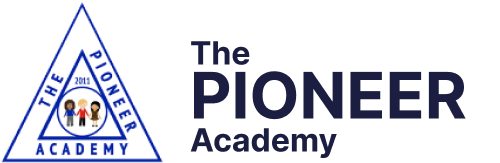Home | Our School | Letters And Newsletters
Letters And Newsletters
Home | Our School
Letters And Newsletters
Newsletters
Letters Home
West Blatchington uses Arbor, a school information and communication system and has set up an account for you. You will need to access this to view messages and to check and amend information about you and your child.
Over the coming months we will also start using Arbor for breakfast and after school club bookings, as well as school meal payments.
To start using Arbor
Please download the Arbor app on your mobile phone, as this is the quickest and easiest way to access Arbor and stay up to date with all future communications.
To do this, please search for ‘Arbor’ in the app store.
Your username is your email address
To finish creating your account, you just need to set a password. To do this, please click on ‘Forgotten Password?’ and follow the instructions on screen.
If you do not have a smart phone
If you do not have a smart phone, you can access Arbor from a PC or laptop, by typing into google: login.arbor.sc
We suggest that you only use this way of accessing Arbor on a PC or laptop, as it is not designed for mobile phones.
Need additional help?
If you have trouble setting up your password or have general questions about the Parent Portal please contact the school office on 01273 770777.

Sep 2025 Newsletter

Oct 2023 Newsletter