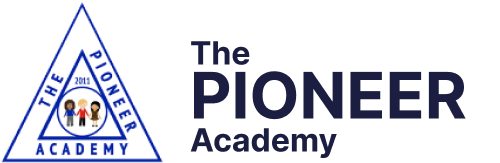Online safety
Thinkuknow is the online safety education programme from the National Crime Agency’s CEOP command. Thinkuknow aims to empowers children and young people aged 4-18 to identify the risks they may face online and know where they can go for support.
Our Virtual School Offer
Every class teacher is responsible for setting up a virtual classroom for their cohort. When setting remote lessons, teachers plan a slimmed down daily version of the curriculum but which over time encompasses addresses all subjects, ensuring that there is breadth . Evidence Me and Google Classroom are set up for all children. Where internet access is an issue for a family (due to lack of technology), the school strives to overcome all barriers to this by lending out technology, supporting families with internet access and providing paper copies when all other avenues have been exhausted.
The school is also in the process of applying for the most recent technology offer announced by the Government, which includes 32 chromebooks (these have been ordered) and access to minutes / routers for our most disadvantaged children.
Early Years Foundation Stage (EYFS)
In the EYFS, remote tasks are set by the class teachers on a daily basis for children in the Virtual school. The tasks are set using Evidence Me. Over the week, the child will have a range of activities set including:
- Daily phonics (uploaded worksheets, phonicsplay games, youtube videos or uploaded teacher taught sessions).
- Daily Maths activities
- Daily Writing activities
- Tasks and games to support gross and fine motor skills that are easily set up in the home environment
Teachers upload at least three filmed pieces of learning a day, this could take the form of a reading session, phonics session or other learning input. To support early reading and phonics in the virtual school, ‘Bug Club’ is set up for every child in Reception. This allows the children to regularly read e-books based on their reading level. Teachers oversee and promote bug club with all families.
To complement the online lessons, paper packs are made up each half term. The paper packs for EYFS contain a range of activities for children to do that support the learning in the virtual school. Weekly phone calls are made to each family to discuss their well-being and the children’s earning needs. Calls are made by the EYFS team alongside the Senior Leadership Team and/or Inclusion Team, based on the vulnerability of the family.
Years 1 to 6
For Years 1 to 6, Google Classroom is used to set up assignments for children to complete. The expectation is that Google Classroom assignments are set daily for every virtual school day. Each day takes the form of:
- 1 Maths lesson, based on current learning
- 1 English lesson, based on current learning
- 1 SPAG/Spelling/Phonics lesson based on current learning
- 1 Foundation lesson (over a fortnight, children have lessons taught across the breadth of the curriculum)
- Each week a Guided Reading activity is set, as well as an expectation for reading at least 3 times a week
Teachers film at least one part of one lesson each day (i.e. one videoed part of lesson out of the three lessons that day) and this is uploaded to Google Classroom. This might take the form of talking through slides during an input, where a voiceover is recorded over a slide show or live modelling of a skill either being filmed or recorded directly from the whiteboard using ‘Meet’ on Google Classroom. Wherever possible, the live lessons should closely mirror the expectations of a normal lesson. For example with maths, the lesson should still include diagnostic questions.
As well as at least one live lesson a day, the class also meet at the start and at the end of the day using the meet function on Google Classroom. Within these sessions, the teacher is able to set up and review the learning for the day, as well as deliver whole class activities that focus on keeping the class united.
It is expected that children are set between 3-5 hours worth of work to complete per school day, in line with government guidance. Work is not set for weekends, school holidays or INSET days. Teachers monitor children accessing the online learning and provide support where there are IT issues for children to do the work.
For children who are working well below the programme of study, Learning Support Assistants (LSAs) and Individual Needs Assistants (INAs) support the planning and delivery for more individualised learning programmes to support these children. This includes holding virtual sessions with parents present.
Setting work for children that are isolating
If a child or small group within the class are needing to isolate, then lessons will be recorded using Google Classroom and shared with the children learning remotely. LSAs and INAs will access the live lesson and bridge the lesson to those learning at home. The quality and quantity of work, will mirror the high quality in school.
Google Classroom
All pupils have a Google classroom account and login details are provided by the school. If you do not know your child’s login details, please contact your child’s class teacher, on the emails below:
Class | Staff email address |
Jays | melaniehorsfall@wblatch.brighton-hove.sch.uk kelliwhite@wblatch.brighton-hove.sch.uk |
Owlets | cheryljohnson@wblatch.brighton-hove.sch.uk lisabryant@wblatch.brighton-hove.sch.uk |
Robins | brionyedwards@wblatch.brighton-hove.sch.uk lisaprice@wblatch.brighton-hove.sch.uk |
Goldcrests | naomiclaridge@wblatch.brighton-hove.sch.uk |
Skylarks | russellbrentnall@wblatch.brighton-hove.sch.uk louisehope@wblatch.brighton-hove.sch.uk |
Puffins | jolliewheeler@wblatch.brighton-hove.sch.uk |
Starlings | sallywalker@wblatch.brighton-hove.sch.uk |
Swallows | sophieward@wblatch.brighton-hove.sch.uk ferncorns@wblatch.brighton-hove.sch.uk |
Kestrels | michellemarshallsay@wblatch.brighton-hove.sch.uk roseroberts@wblatch.brighton-hove.sch.uk |
Ravens | joannewells@wblatch.brighton-hove.sch.uk roseroberts@wblatch.brighton-hove.sch.uk |
Falcons | louiselang@wblatch.brighton-hove.sch.uk sharontomlinson@wblatch.brighton-hove.sch.uk |
Useful online learning links
Please find below some helpful, fun and engaging online learning links for you and your children to enjoy:
Early Years – Nursery & Reception
For some great home learning sites and some PE ideas for children in Early Years, please click on the link below:
EY – Useful sites to support learning
Key Stage 1 – Year 1 and Year 2
For some great home learning sites and some PE ideas for children in Key Stage 1, please click on the link below:
KS1 – Useful sites to support learning
Key Stage 2 – Years 3 to 6
For some great home learning sites and some PE ideas for children in Key Stage 2, please click on the link below:
KS2 – Useful sites to support learning
French
Some child friendly websites to help practise French:
French Home Learning Sites
Fun educational activities
Fancy visiting a museum, watching the fish in an aquarium, seeing some fascinating science experiments, choosing delicious recipes to cook together or getting creative, all without leaving your home?
Click on the link below for some fun educational activities to do with your children:
General Home Learning Sites
Wellbeing
Life is changing for all of us for a while. At times of change we can feel anxious, stressed, worried, sad, bored, lonely or frustrated. It’s important to remember it is okay to feel this way, and that everyone reacts differently. It may help to remember this situation is temporary and, for most of us, these difficult feelings will pass.
There are some simple things you can do to help you take care of your mental health and wellbeing during times of uncertainty. Click on the link below and try a wellbeing activity each day, to keep your mind and body fit and healthy.
Daily Wellbeing Activities
If you are finding things very difficult and struggling with your wellbeing, click on the link below for some websites and organisations that could be helpful to you:
Helpful Wellbeing Sites